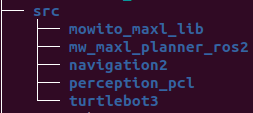Setting up MaxL¶
Prerequisites¶
Ubuntu 20 - Currently we have only tested MaxL on Ubuntu 20. Please mail to us, if you want a Ubuntu 18 version of MaxL.
ROS2 Foxy - MaxL has been tested only for Foxy. The instructions for ROS2 can be found on ROS2 page.
Nav2 - Setup Nav2. The instructions can be founder on Nav2 documentation. We, during our testings, built it from source.
TurtleBot3 - Setup turtleBot3. Our instructions for this setup can be found on TurtleBot3 page.
Note
NOTE: In the instructions it has been assumed that you have cloned and build navigation2 in ~/navigation_ws/src . If that’s not the case, please replace it by the address of ros2 workspace you intend to use
Install the dependencies and library¶
1. Setup your sources.list¶
echo "deb [trusted=yes] https://mowito-packages.s3.amazonaws.com stable main" | sudo tee -a /etc/apt/sources.list
2. Update¶
sudo apt update
3. Install MLicense¶
sudo apt install ros-foxy-mlicense
4. Install PCL_ros¶
sudo apt install ros-foxy-pcl-ros
If you prefer to build it from source then you can clone it by doing
cd ~/navigation2_ws/src && git clone https://github.com/ros-perception/perception_pcl.git -b foxy-devel
and you can compile/build it while building the MaxL wrapper for ROS2
5. Install MaxL library¶
sudo apt install ros-foxy-mw-maxl-planner
Register¶
Execute the following
source /opt/ros/foxy/setup.bash && ros2 run mlicense robot_reg.py -nr
when asked, type a name for your computer/robot
and that’s it!